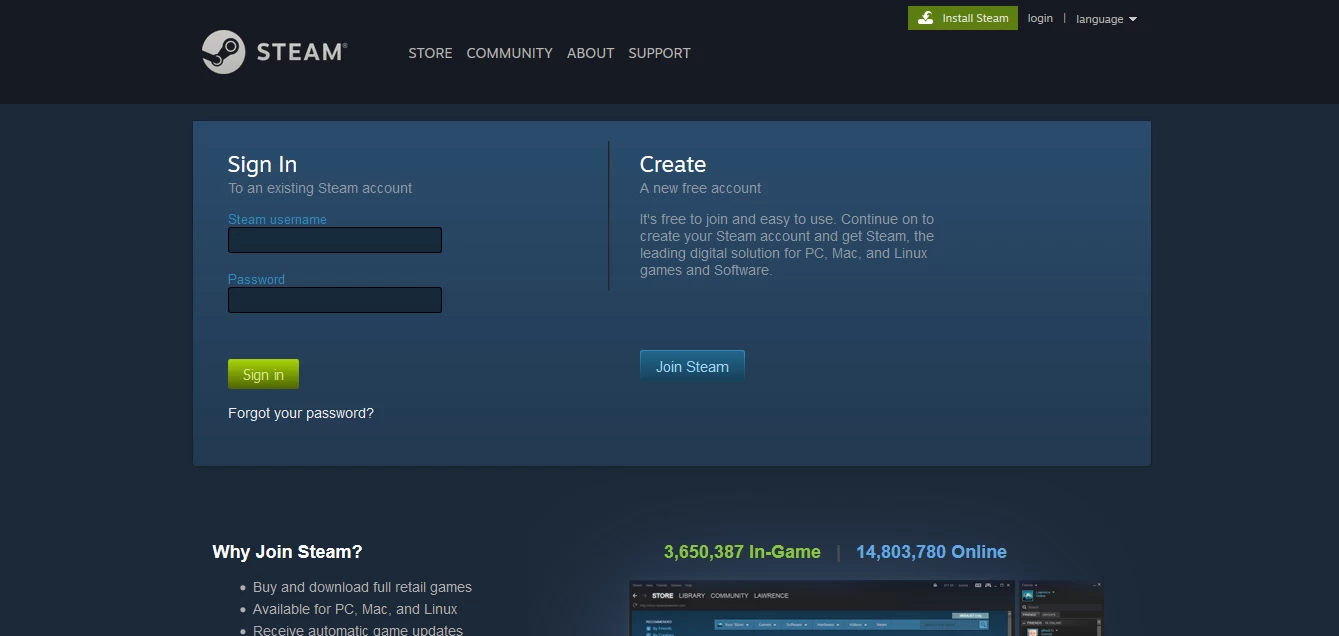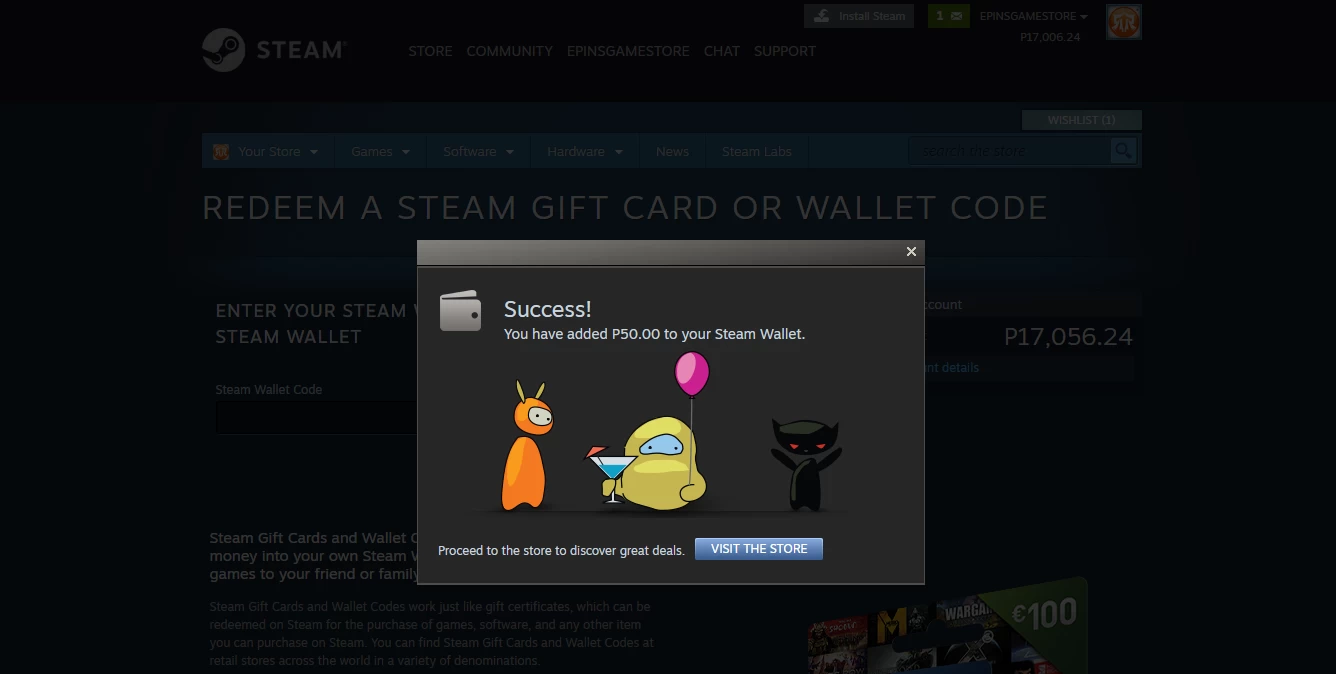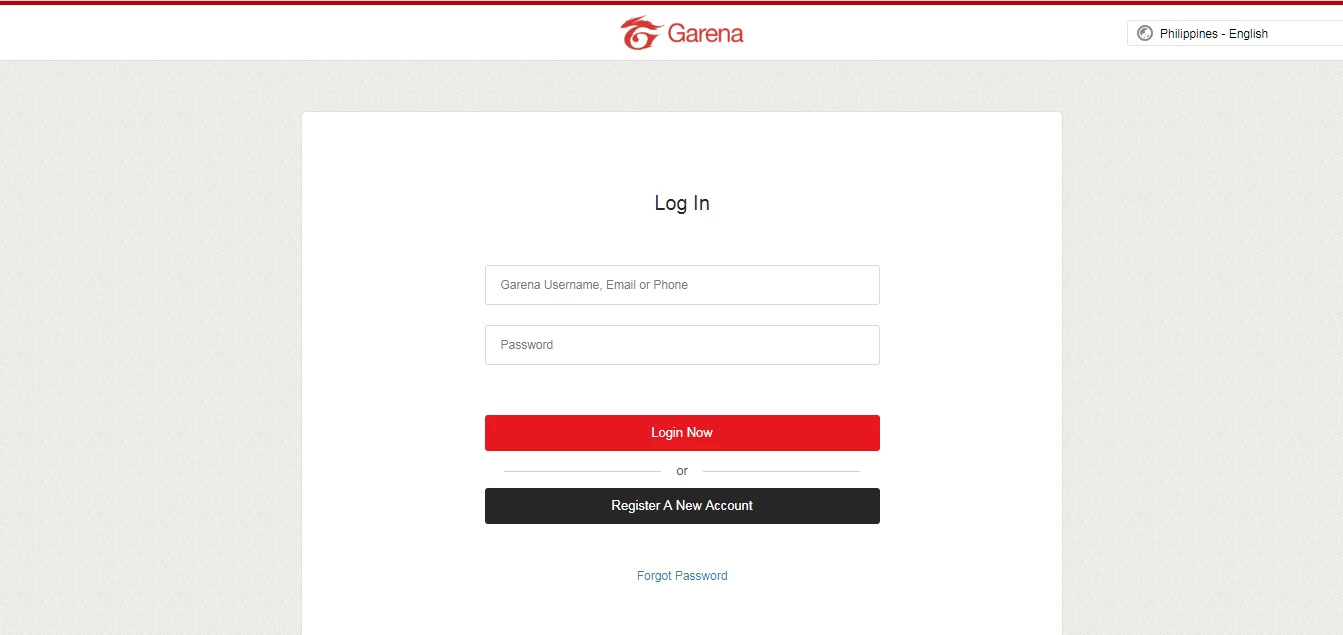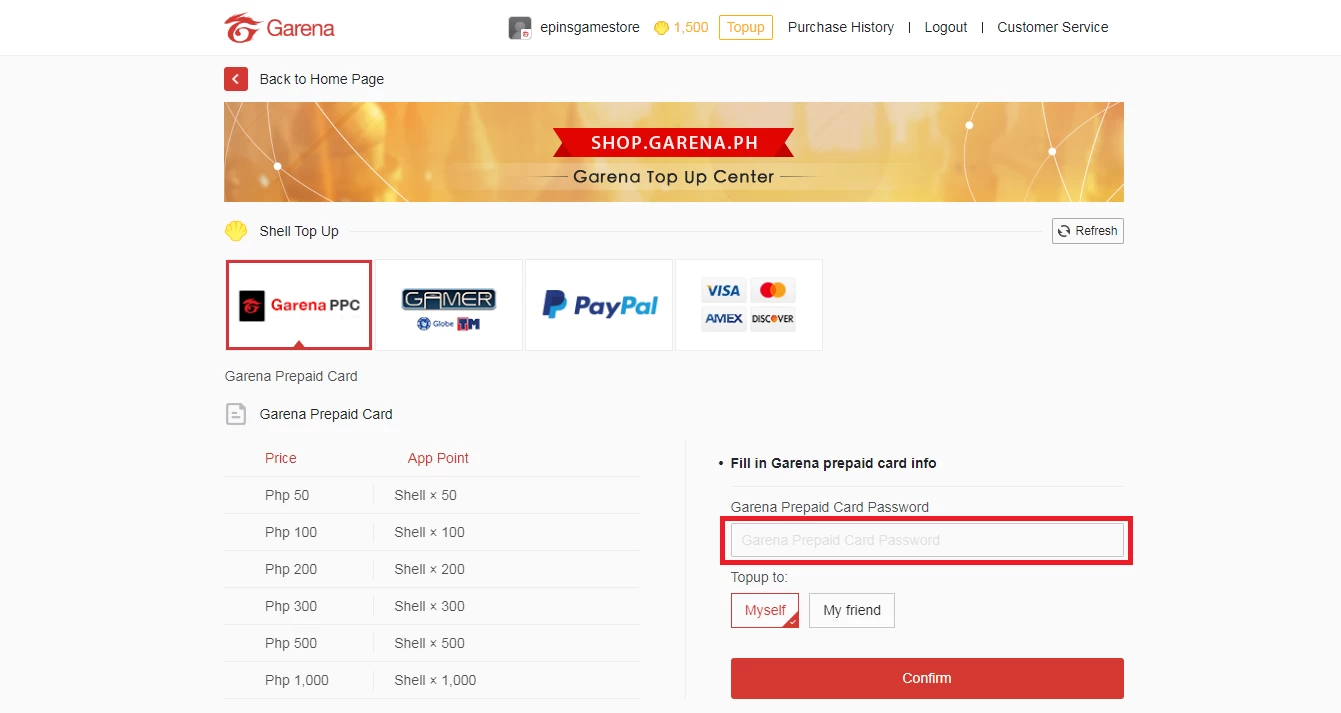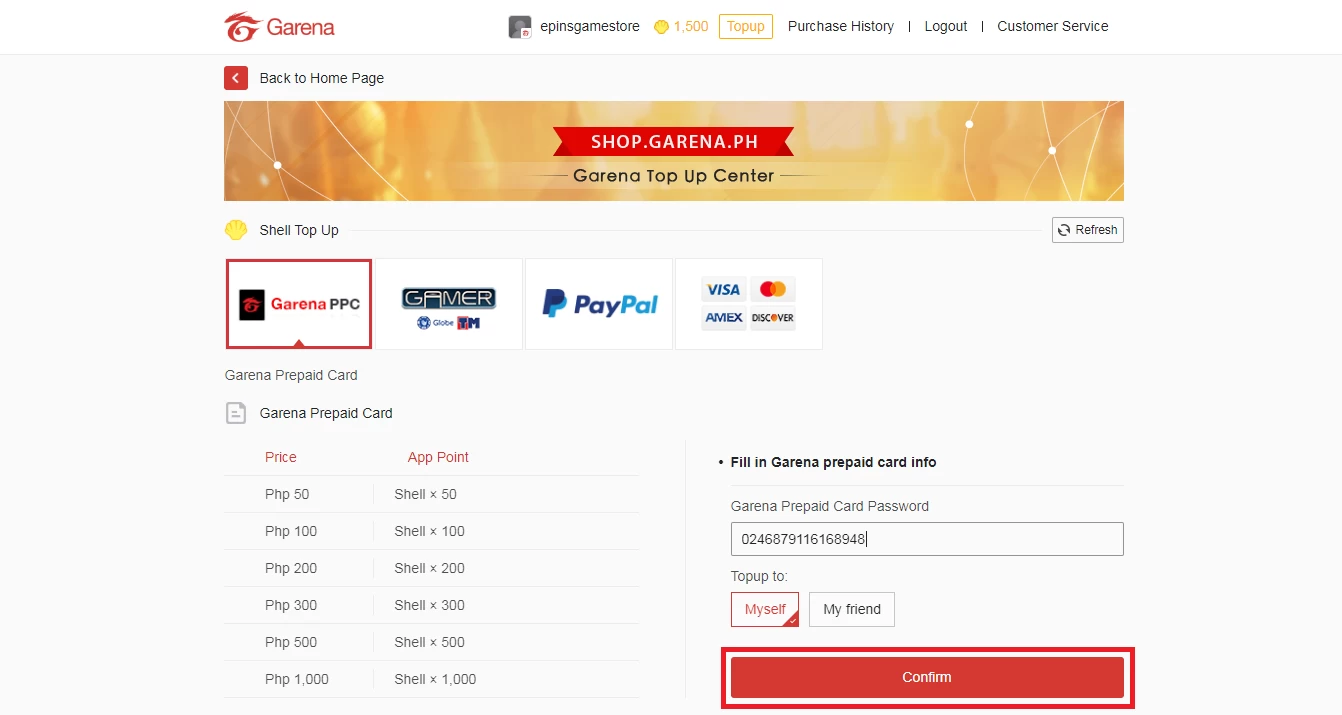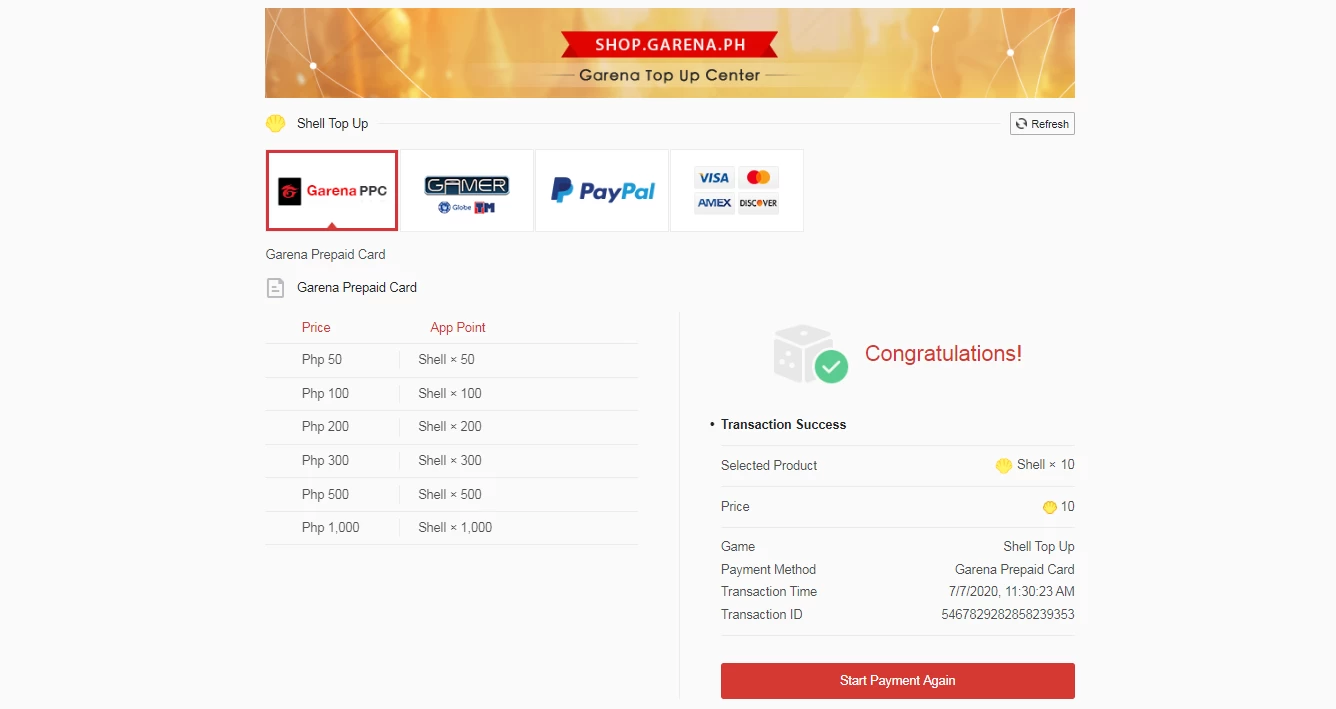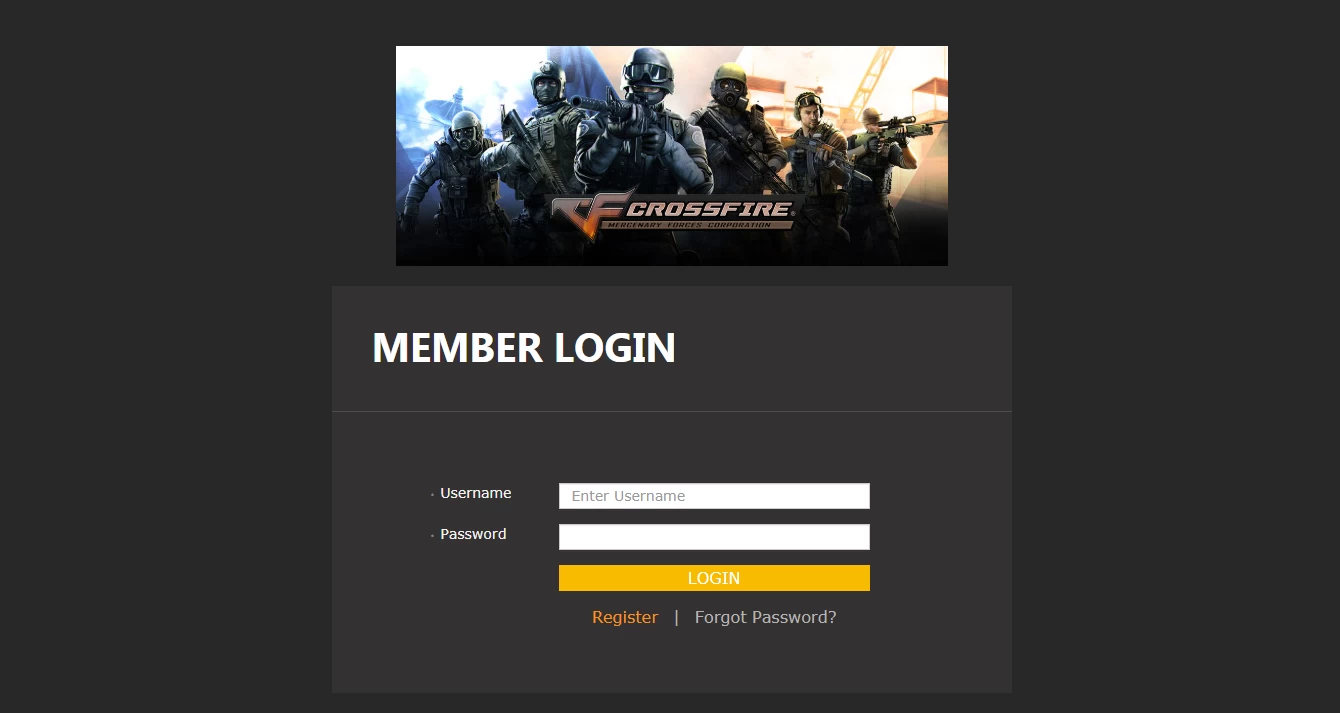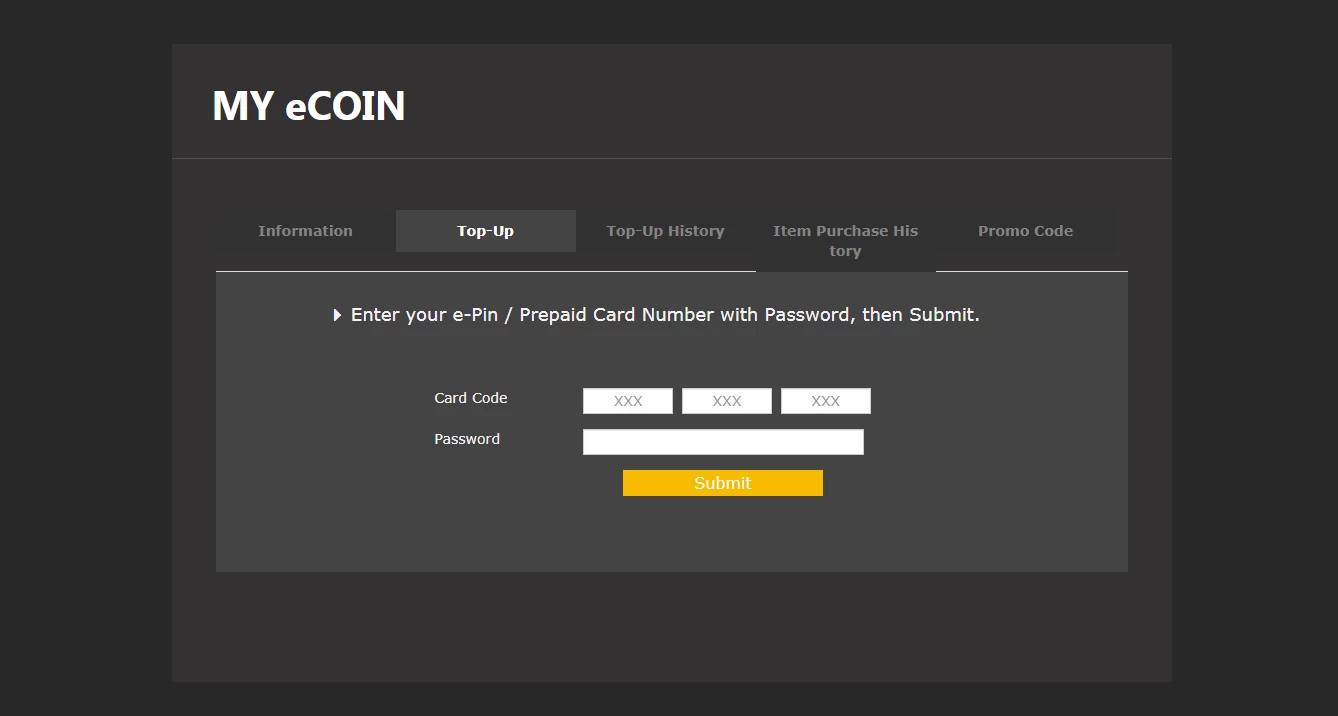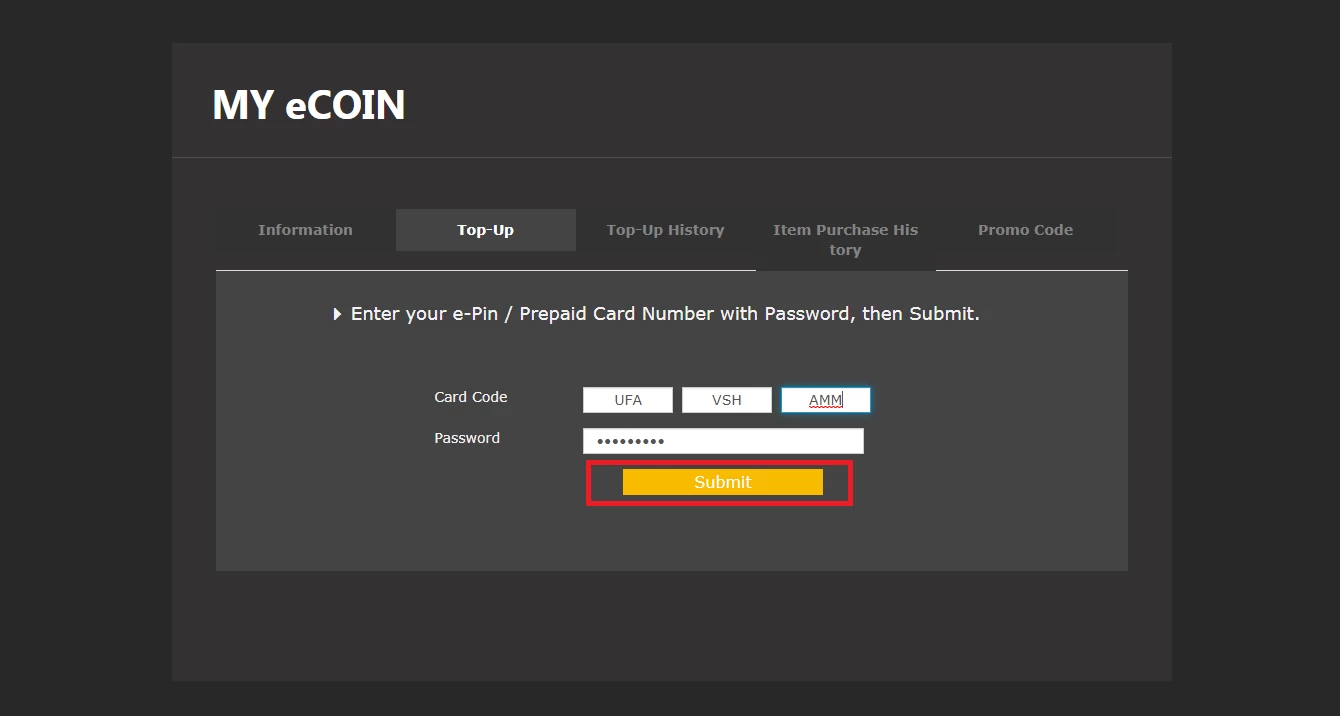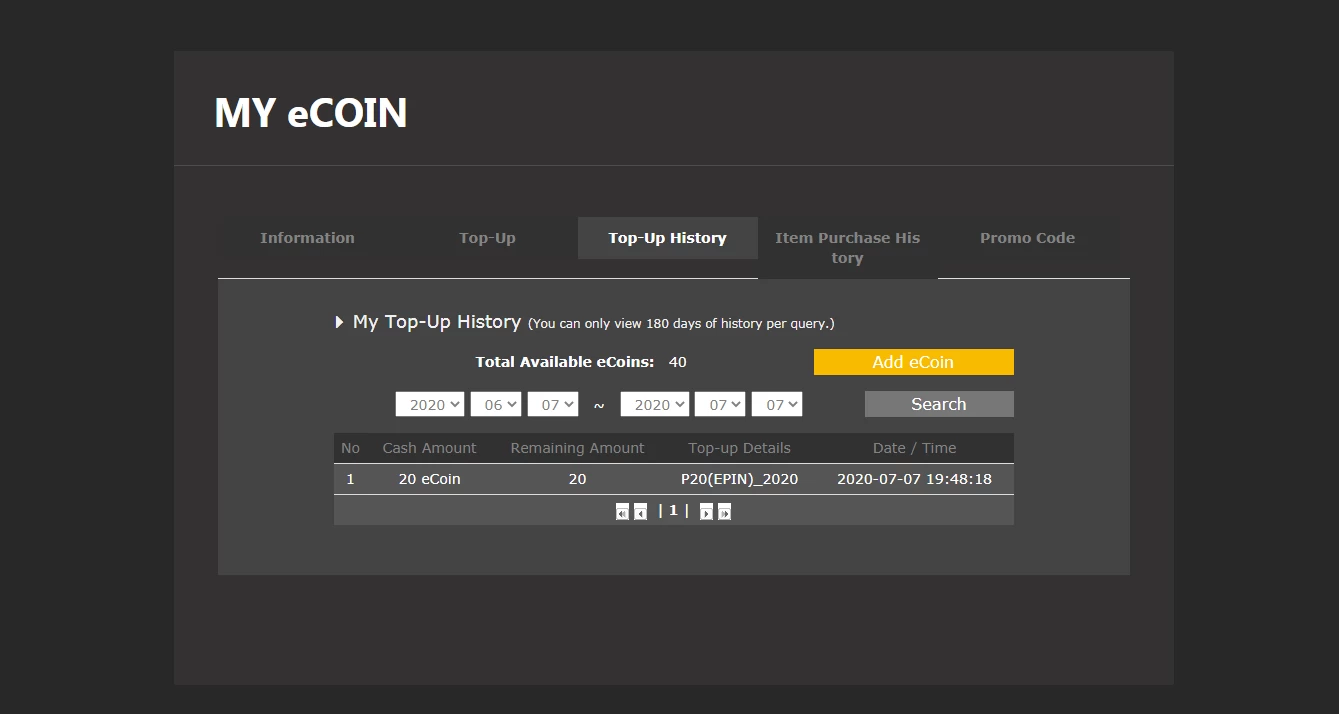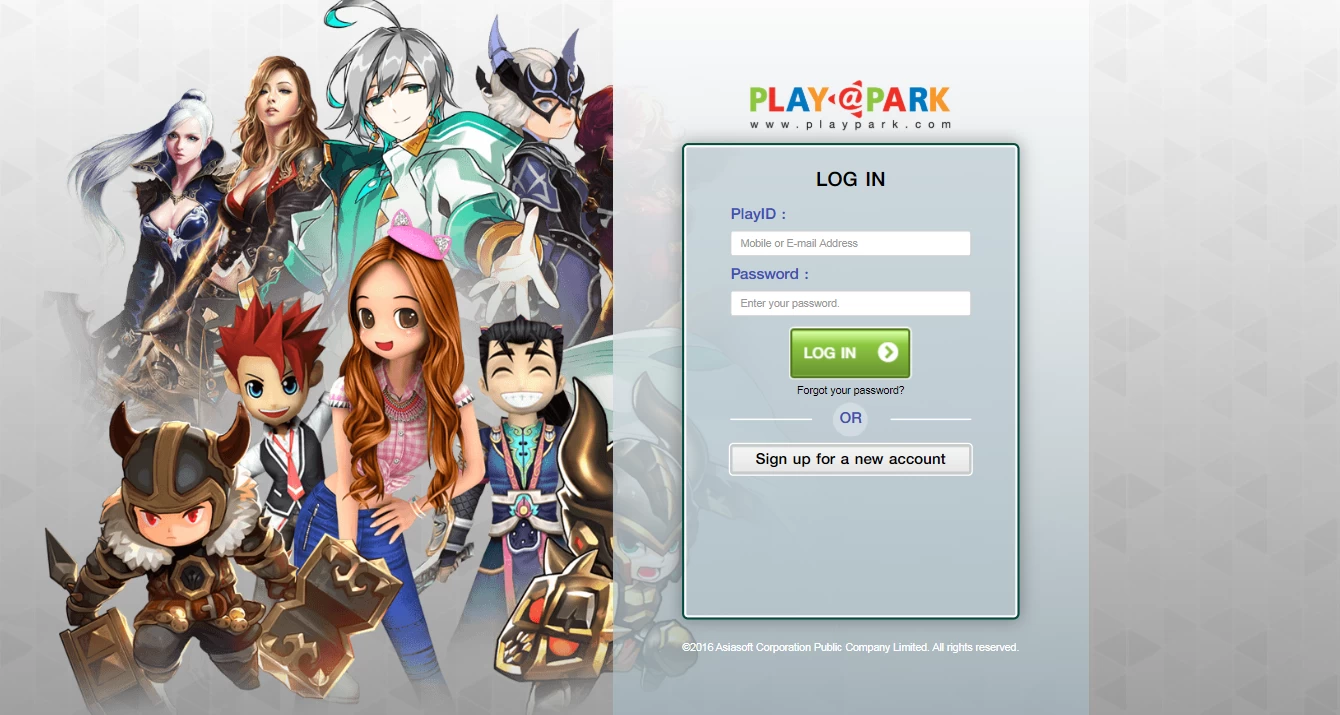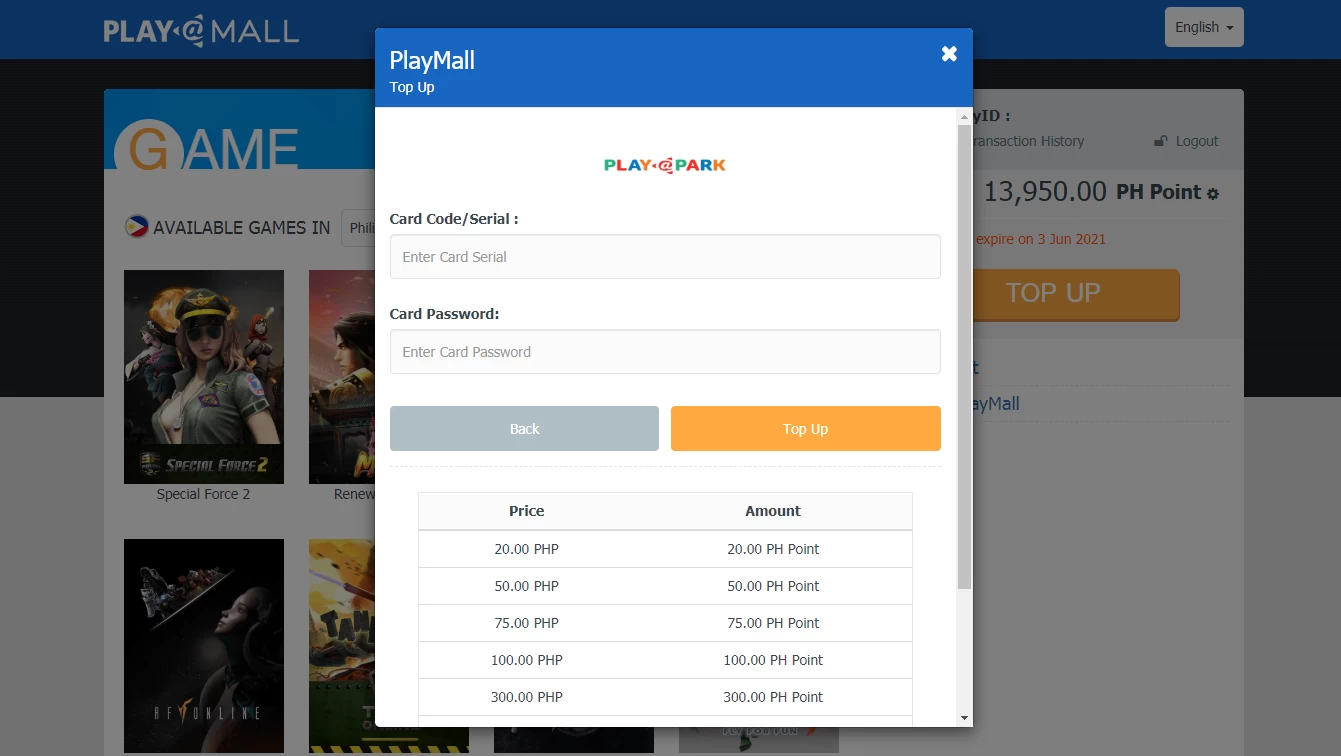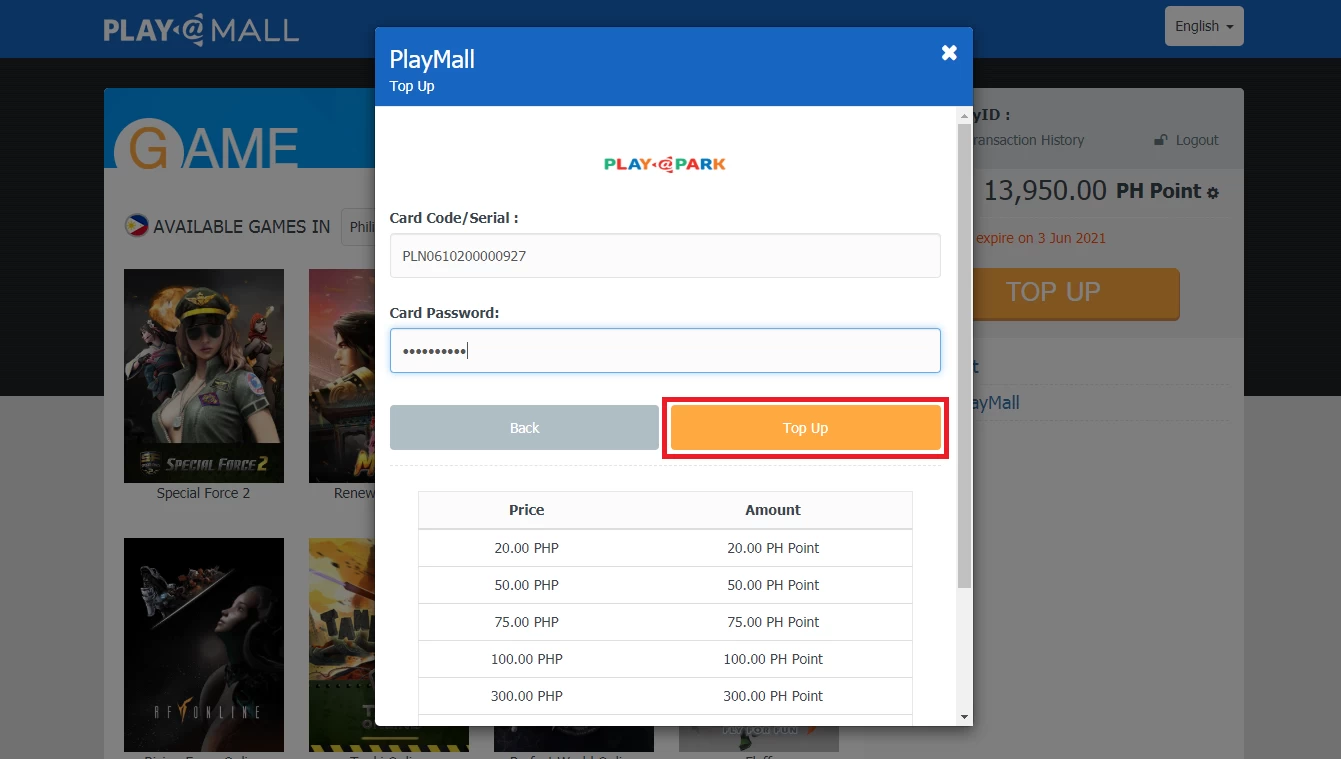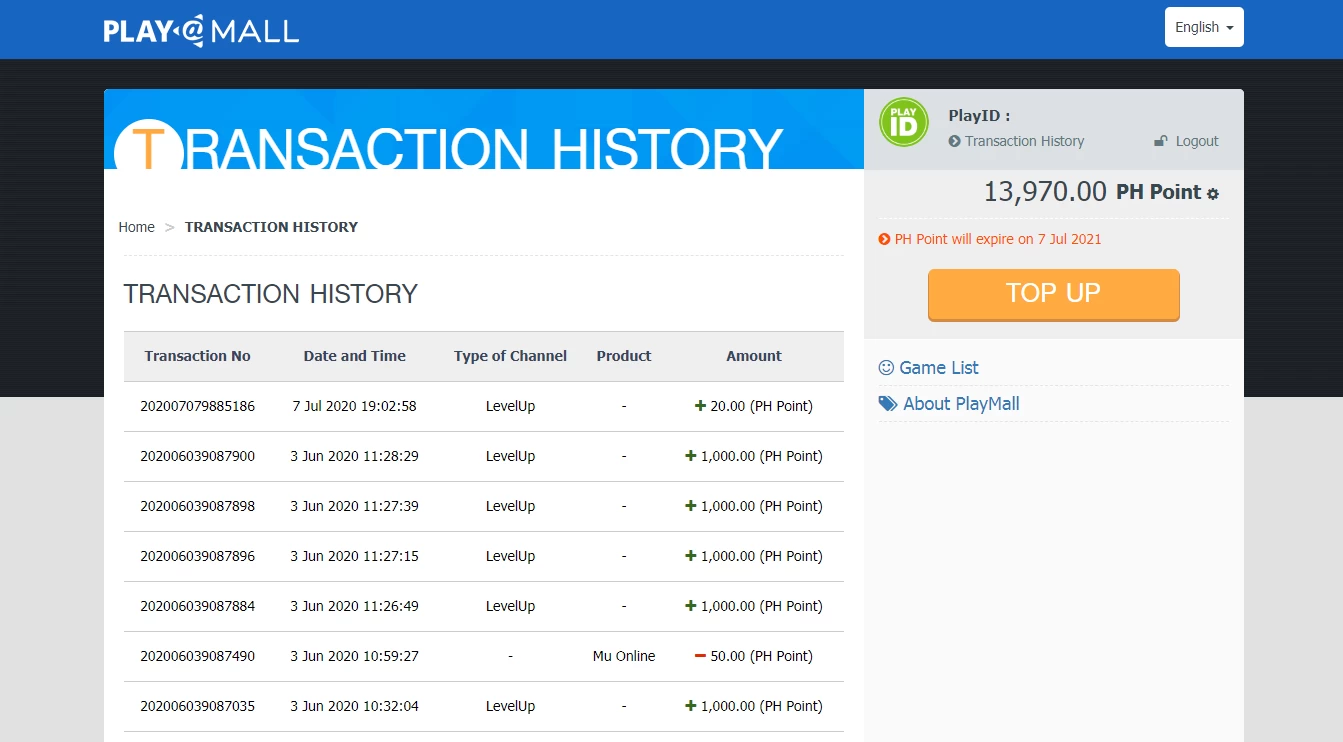Enter the Passcode we just sent to you via Email
Resend codeYour two-step 6 digits Passcode will expired after 3 minutes
We use Passcode for the safety of our users, If you dont get your passcode kindly contact us.
Login
Enter email and password to log on
Sign Up
Fill in the form below to get instant access
Already have account? Login
Twitter Login
Enter email-id to log on: